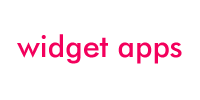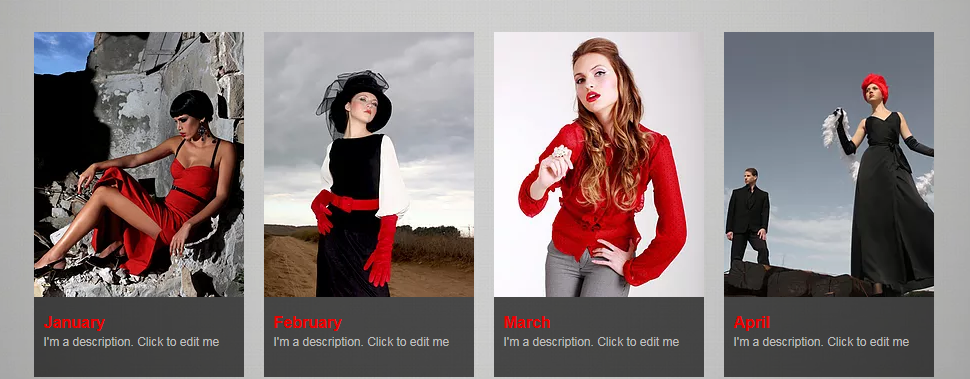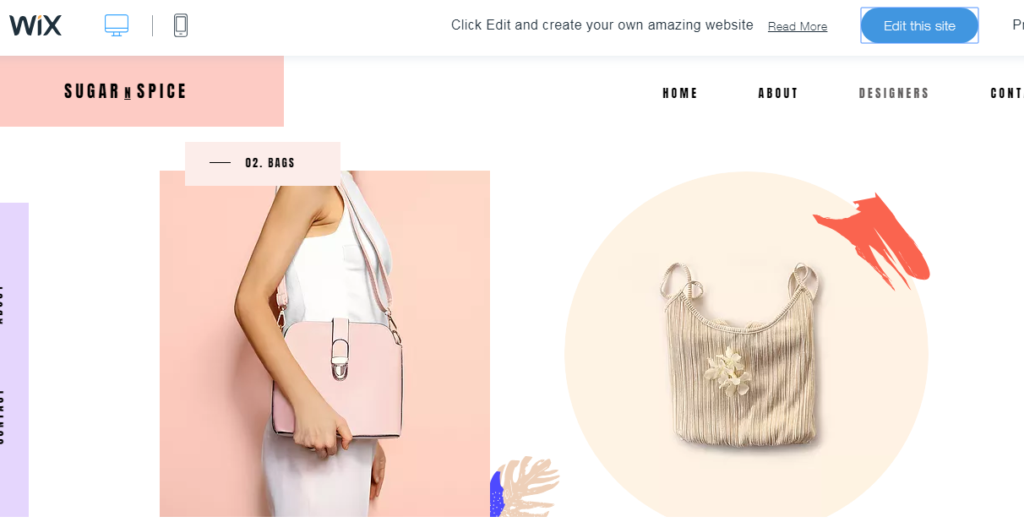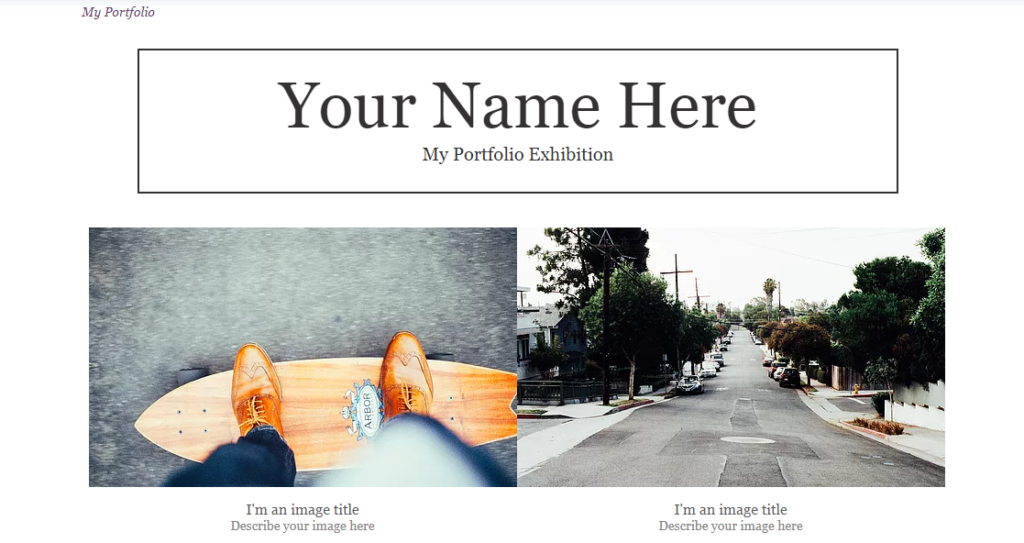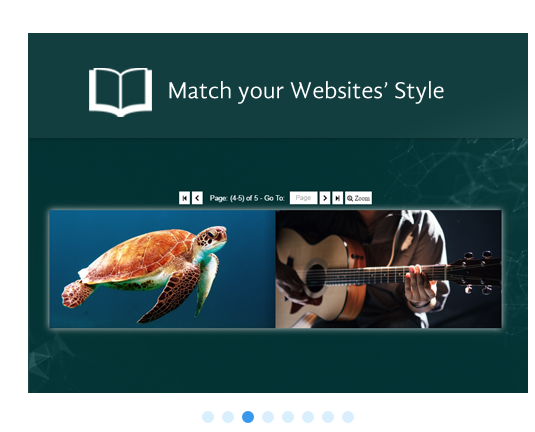Creating a WIX magazine website can be a tough process especially if you are starting from scratch and you have not gathered all important elements straight from the beginning. On order to create the perfect wix magazine website you need:
- Content (your texts and images / video created and ready to be copied to your main website)
- Theme
- Wix Apps
Magazine Content
Text. Images. Video.
Those are the 3 elements that need to be well organised in your computer folders before you start creating your online magazine. If you know exactly what you need to use – you will end up saving signifcant time as you will inevitably pick up the right editing tools for your existing content.
SEO Title in Images
Your images should be in good quality and also have SEO titles as filenames. For example if you are creating a fashion magazine and you have a category about beachwear, your images should have the relevant titles such as “red_pare0_beachwear.jpg” instead of “IMG13_56.jpg”
Having selected the right images for your website, also helps you in selecting the design elements that will match your overall website aesthetics. In your color palette selection, you can use the Google Material Design website.
WIX Magazine Templates
The wix magazine theme selection is crucial as it can make or break your end result. WIX offers plenty of ready made themes you can edit instantly.
Here are some of our favorites:
1. Fashion Magazine
This template has been prefilled with a “monthly issues” style. The Magazine covers of each month are being displayed in the home page, helping user navigate to each issue by clicking on the cover image.
2. The Pop Up Fashion
With a little but more alternative mood, this template can be an out of the box option for wix magazine web owners. On Edit mode, the “Designers” section can be used for magazine issue covers.
3. The Portfolio Exhibition
A much simpler approach for online magazine creation. This minimalistic wix template provides a clear and uncluttered home page, suitable for just diplaying the magazine covers and letting the game begin when user navigates to the internal pages.
Apps for WIX Magazines
In order to display your actual magazine with its contents you need to either use a wix gallery or a Flipbook option. Using a gallery means that you can also use one of the default basic options that go with almost all wix ready made templates. For that it is highly possible that you will not need an extra gallery.
If you are up to using a more realistic approach when it comes in to showing your online magazine you can use the Flipbook for wix. The app has been designed in order to upload a series of PDF files or images and transforms them into a real magazine experience. If you are creating an online version of an existing magazine that is also released in physical format, chances are that your magazine pages will be delivered in PDF format to ensure maximun quality.